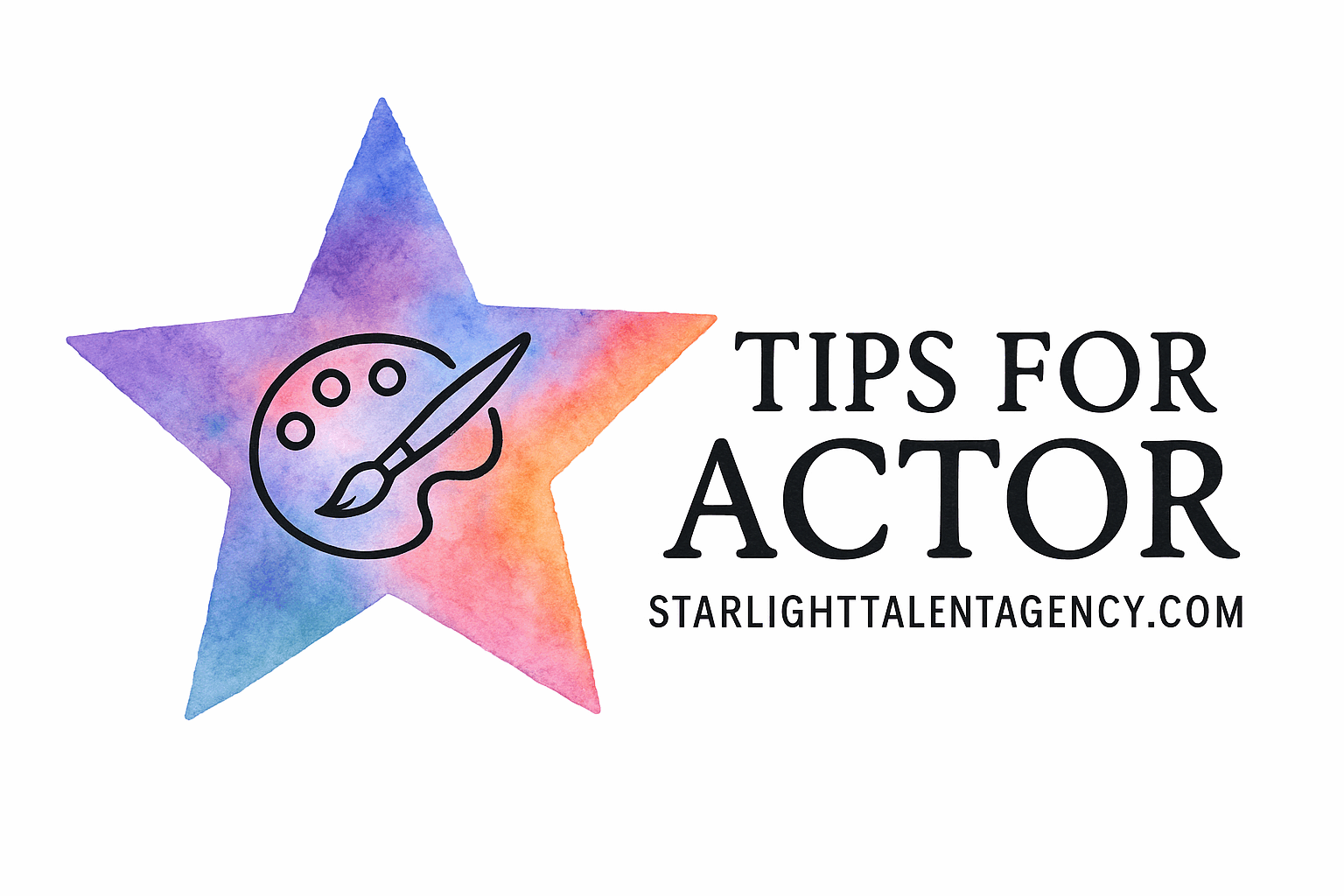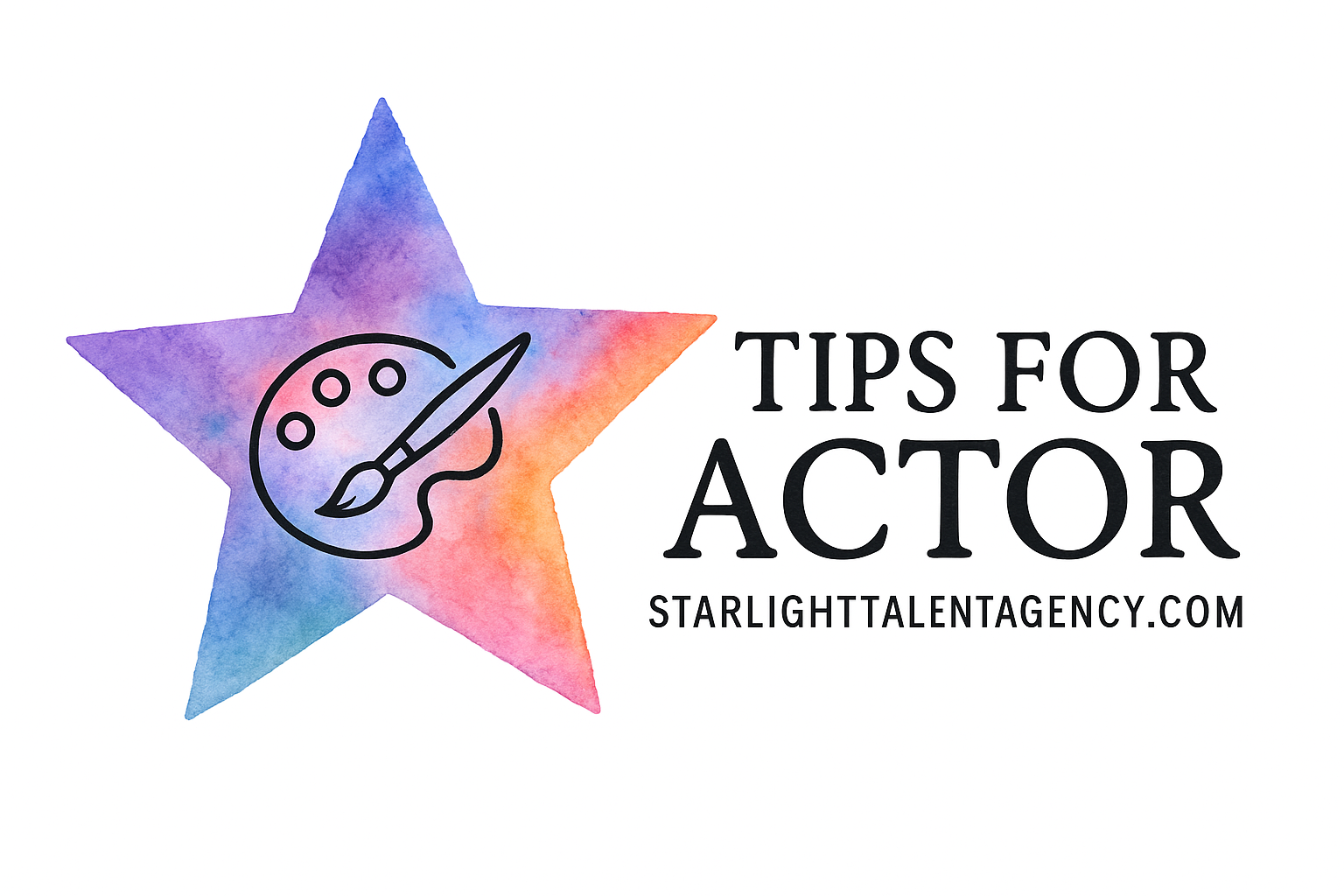Introduction: Why Self-Tapes Are the New Audition Room
Let’s be real — the casting world has changed forever. Gone are the days when every audition happened in a studio or theater space. Today, self-tapes are your ticket to being seen. Whether you’re reading for a TV pilot, a film, or a commercial, the way you edit and present your self-tape often determines whether casting directors hit “play” — or move on.
If you’ve ever wondered why some actors consistently get callbacks while others don’t, here’s a secret: it’s not always about raw talent. It’s about presentation, professionalism, and precision. That’s why learning coaching tips for actor editing self-tapes can take your auditions from decent to dazzling.
Before you dive into performance perfection, take a minute to explore resources like Audition Preparation Basics and Self-Tape Mastery from Starlight Talent Agency. These guides can help you understand not just how to act — but how to deliver your best performance on camera.
Understanding the Art of Self-Tape Editing
What Is a Self-Tape and Why It’s Essential
A self-tape is a recorded video audition you send to casting directors instead of performing live. In the era of digital casting, self-tapes allow you to audition from anywhere — your bedroom, a home studio, or even a hotel room between gigs.
It’s your first impression, your business card, and your portfolio — all in one clip. So, learning coaching tips for actor editing self-tapes isn’t just helpful; it’s essential.
Why Editing Matters as Much as Acting
Editing is the bridge between a great performance and a professional presentation. Even the most powerful monologue can lose impact if it’s poorly edited — too long, uneven, or technically distracting.
A well-edited self-tape highlights your acting while maintaining clarity, flow, and emotional authenticity. Think of editing as directing your own short film — only this one stars you.
For more advice on refining your on-camera presence, explore Advanced Audition Skills — a helpful guide to fine-tuning your screen performance.

Tip #1: Start with Strong Footage
Lighting, Sound, and Framing — The Holy Trinity
Before you edit, capture the best possible raw footage. The stronger your original material, the easier the edit.
Here’s your checklist:
- Lighting: Use natural daylight or soft white light. Avoid harsh shadows or yellow bulbs.
- Sound: Record in a quiet room. Consider using a lavalier mic for clean, direct audio.
- Framing: Keep your shot chest-up with your eyes level to the camera. Avoid cluttered or patterned backgrounds.
For step-by-step set-up help, check out the Self-Tape Setup tag on Starlight’s blog — it’s packed with gear and lighting recommendations for every budget.
Avoid Common Recording Mistakes
Don’t rely on editing to fix sloppy production. Grainy video, echoing sound, or shaky frames can make your self-tape unusable. Record with intention, then edit to refine.
Think of this as your “audition foundation” — the better it is, the stronger your final tape.
Tip #2: Trim with Purpose, Not Panic
How Much to Cut and How Much to Keep
Trimming is an art. You want to remove dead space or awkward pauses but still preserve the natural rhythm of your performance. Over-editing can make your delivery seem robotic or disconnected.
When applying coaching tips for actor editing self-tapes, remember this golden rule: cut for clarity, not ego. Keep authentic reactions and micro-expressions that show emotional truth.
Smooth Transitions for a Professional Look
Keep your cuts simple and invisible. Avoid fancy transitions — no dissolves, wipes, or fades. A clean cut between takes feels more real.
Want to improve the pacing of your performances? Read the Scene Work guide for advice on finding natural rhythms and emotional beats that make your self-tapes flow seamlessly.
Tip #3: Maintain Emotional Continuity
Keep the Energy Consistent Throughout the Edit
One of the biggest mistakes actors make is cutting between takes with different energy levels. If your emotional tone changes abruptly, it breaks the illusion of realism.
To keep your self-tape authentic, watch your takes in sequence. Choose clips that complement each other in tone, rhythm, and emotional depth.
Avoid “Choppy” Emotional Cuts
Emotionally “choppy” edits feel disjointed and distract the viewer. Think of your self-tape as a single, uninterrupted moment — even if it’s edited from multiple takes.
A great way to strengthen emotional control on camera is through Character Development. This Starlight course helps you maintain emotional truth and consistency across every line you deliver.
Tip #4: Focus on Audio Clarity and Natural Sound
Why Audio Quality Can Make or Break Your Self-Tape
You might think your acting will shine no matter what, but if the casting director can’t hear you clearly, your performance is lost. Audio is half your presentation — sometimes more.
Invest in a quality mic or use an external recorder if necessary. Avoid noisy environments and echoing rooms.
Simple Audio Fixes Every Actor Should Know
During editing, listen with headphones. Remove hums, normalize volume levels, and fade in/out where needed.
Free tools like Audacity or GarageBand work wonders for basic sound polishing.
If you’re struggling with vocal projection or clarity, Starlight’s resources on Body Acting and Stage Presence can help you refine control over voice and breath.
Tip #5: Color Correction for Polished Visuals
Why Visual Balance Matters
Good lighting starts in-camera, but fine-tuning in post makes it shine. Slightly adjusting brightness and contrast can make your footage pop without looking artificial.
The goal is to make your video look professional but still natural. You don’t want to appear filtered or overproduced.
Tools That Help You Look Your Best on Screen
You don’t need to be a tech expert. Free editors like DaVinci Resolve or iMovie let you make minor tweaks easily.
Want to learn how to project emotion on camera after editing? Visit On-Camera Acting — Starlight’s guide to expressing subtlety through the lens.
Tip #6: Add Title Cards and Slates Professionally
Proper Format and Timing for Slates
Most casting directors want a quick slate: your name, height, location, representation, and sometimes a full-body shot. Keep it concise and follow their instructions carefully.
If the request says to include it before your scene, do that. If it says after, follow suit. The key to professionalism is consistency with directions.
Keeping It Simple but Professional
Avoid flashy fonts or music. Use a plain background and readable text. Your slate should look polished but understated — like a clean business card.
For more guidance, check out the Acting Resume tag to make sure all your actor details are up to industry standards.
Tip #7: Get a Coach’s Eye Before Submission
Why Coaching Feedback Is a Game-Changer
Even the most confident actors benefit from professional feedback. A coach can spot things you might overlook — awkward edits, rushed pacing, or emotional breaks.
That’s why so many actors use services like Coaching Tips for Actor and Advanced Audition Skills to refine both their technique and presentation.
How to Choose the Right Acting Coach
Look for a coach who specializes in on-camera work, self-taping, and audition preparation. Agencies like Starlight Talent Agency offer tailored feedback sessions where a professional will review your self-tape edit and performance together.
If you’re serious about taking your career to the next level, explore their Career Growth resources.
Common Editing Mistakes to Avoid
Over-Editing and Distracting Cuts
Adding too many transitions, filters, or jump cuts makes your tape look amateurish. Keep your editing simple. Let your performance carry the scene.
If you struggle with restraint, read Script Analysis to reconnect with the storytelling intent — it’ll remind you what moments truly matter.
Ignoring the Story Flow
Editing is storytelling. If your tape doesn’t build from beginning to end emotionally, you’ve missed the point. Watch your final cut as if you were the casting director. Does it pull you in? Or does it feel mechanical?
Remember, acting is connection — and your edit should never break that connection.
Recommended Tools for Editing Self-Tapes
Free and Paid Editing Software
Here are reliable programs for every level:
- iMovie (Mac) – Perfect for beginners.
- DaVinci Resolve (Free & Studio) – Great color tools and professional output.
- Adobe Premiere Pro – Advanced features for seasoned editors.
- CapCut / InShot (Mobile) – Easy for smartphone self-tapes.
Apps That Simplify Self-Tape Production
Explore mobile apps like Self Tape and Cast It Talent for recording and editing directly on your phone. These tools integrate slating, trimming, and exporting options for fast submissions.
For more practical prep advice, browse the Audition Preparation category on Starlight’s blog.
Building a Consistent Self-Tape Routine
Creating a Reliable Workflow
Having a repeatable setup saves stress. Keep your background, lighting, and mic ready so you can record quickly whenever a casting opportunity appears.
Developing a system makes editing faster, too — no need to adjust colors or reframe every time.
Saving Time with Reusable Setups
Save your preferred color correction and audio settings as templates. Reuse your file naming system and export format (usually MP4, 1080p).
Consistency shows professionalism — and it keeps you calm when deadlines hit. For more insights on balancing your acting life, read Work Balance.
Final Thoughts: Mastering Your Self-Tape Is Mastering Your Career
At the end of the day, self-tapes aren’t just a technical skill — they’re your gateway to opportunity. Every submission is a chance to show your range, preparation, and professionalism.
By following these 7 coaching tips for actor editing self-tapes, you’ll not only elevate your presentation but also strengthen your storytelling. Each clean cut, balanced tone, and authentic moment tells casting directors one thing: this actor is ready.
Want to grow beyond the basics? Dive into Self-Tape Mastery and Career Mindset to keep refining your craft both on and off camera.
Conclusion
Your self-tape is your professional audition space — your mini studio, your movie set, your chance to be unforgettable. With these coaching tips for actor editing self-tapes, you can build self-tapes that not only impress casting directors but also express your unique creative identity.
Keep practicing, keep refining, and keep submitting with confidence — because every self-tape gets you closer to that callback.
FAQs
1. How long should a self-tape audition be?
Generally under two minutes unless otherwise specified. Short and powerful beats long and wandering.
2. Can I use filters or effects?
No. Keep it authentic. Casting directors prefer natural tones over filtered looks.
3. What background color is best?
Neutral shades — light grey, beige, or blue — help your face pop without distraction.
4. Should I look into the camera or off-camera?
Unless directed otherwise, aim slightly off-camera. It feels more natural for dialogue scenes.
5. What format should I submit my self-tape in?
MP4 is standard. Always label your file clearly (e.g., “FirstnameLastname_RoleName.mp4”).
6. Can I cut between multiple takes?
Yes, if seamless. Just maintain emotional and tonal continuity.
7. Where can I get professional feedback on my self-tapes?
Try the Coaching Tips for Actor and Advanced Audition Skills programs at Starlight Talent Agency — both offer personal guidance and detailed critiques to polish your self-tape performance.